Although the Castle App is entertaining, streamers could experience specific technical glitches and problems during live streaming sessions. Hence, this article will provide verified solutions to various Castle App Streaming Issues.

In all seriousness, the Castle App issues and glitches may range from server down errors to login failures, poor streaming qualities, inaccessibility to the content gallery, and unavailability of downloading options.
Meanwhile, poor internet connection, incompatible devices, and updated Castle App editions are the core reasons behind such streaming issues. Indeed, this article will comprehensively discuss all issues and their solutions.
Castle App Won’t Open
Some of the most common problems include the Castle App not opening. This can be attributed to various factors, including old software or a poor internet connection. To solve this, ensure that your app has the latest updates in the current version you are using. Also, it is important to reboot your device and clear the cache of the specific application.

Streaming Quality Isn’t Good
Buff streams are the kind of streams that have poor quality when viewing your favourite shows or movies. If the pictures are low in resolution or the videos play slow, there might be issues with the internet connection. You have to change the quality of the streaming manually in the app depending on your internet connection speed.

Fixing Connection Issues
If you are experiencing problems loading content in the Castle App, the main problem is connectivity issues. Ensure that your internet connection is good. If the connection is okay, try rebooting the device. In some cases, it is useful to disable the VPN and other applications using speed.

File Not Valid
Another common problem is when an app tries to open a file but is unable to do so. The message “file not valid” appears. This is mostly the case if the file format is wrong or if the file got corrupted during the downloading process. To resolve this, ensure that you download the content within the app from a safe source.

In-Streams Lags & Buffering
Some of the most terrible issues concerning streamers include buffering and lagging during the streaming session. This can be due to a slow internet connection, many programs running simultaneously, or problems relating to the app server. To address this issue, close unnecessary applications running on your device to reduce competition for resources.

App Not Loading Properly
A failure to load Castle mod APK sometimes appears when you try to open it. A slow internet connection, together with temporary app glitches, can both lead to this issue. The solution to this doc problem is generally achieved by restarting the app and the device. An updated system helps decrease this particular problem.
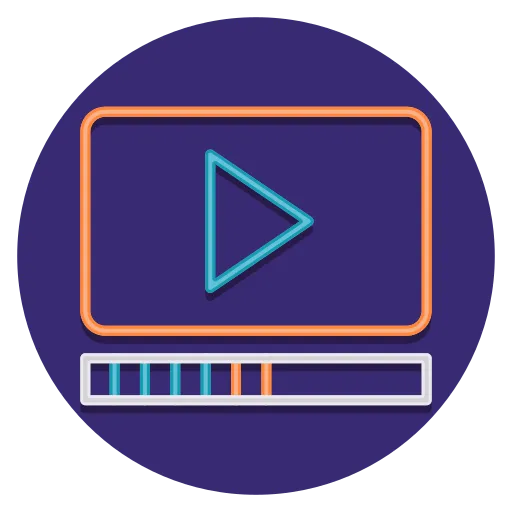
Buffering During Playback
Viewing your chosen shows or movies leads to repeated buffering interruptions. Unstable or slow internet connection speeds typically cause the stream quality to deteriorate. Decreasing the video resolution through temporary adjustments enables smoother streaming of videos. Checking the strength of the Wi-Fi connection helps solve some issues.

Login Problems
Viewers experience problems when accessing their Castle App. The system encounters problems when streamers enter incorrect login details, and there are server-related errors. A solution to this issue is implementing a password reset or a complete application reinstallation. Before taking any further action, verify your Castle App subscription details.

Content Not Available
The available content might disappear when you click on a movie or channel. Trying different content categories lets you continue watching, although this may result from platform modifications or licensing limitations within the app. Updates to the app solve these availability issues as they are released.

App Crashing Randomly
Castle App occasionally crashes without warning during its operations. The application might crash unexpectedly when using Castle App due to problems with outdated versions, software conflicts, and insufficient device memory. Updating the app alongside clearing cache data helps to increase stability and performance.

Conclusion
In short, streamers may face performance-related issues and glitches while streaming on the Castle App. In the meantime, several hacks and tips could help overcome them without requiring external assistance. On top of all, always ensure a stable internet connection and use the app’s latest APK edition. Moreover, the Castle App’s official support is always available for resolving several service-related problems. On the sidelines, bookmark this website and enable the notification icon to receive an alert whenever we publish a new article or blog related to the Castle App.
Frequent Answers and Questions

